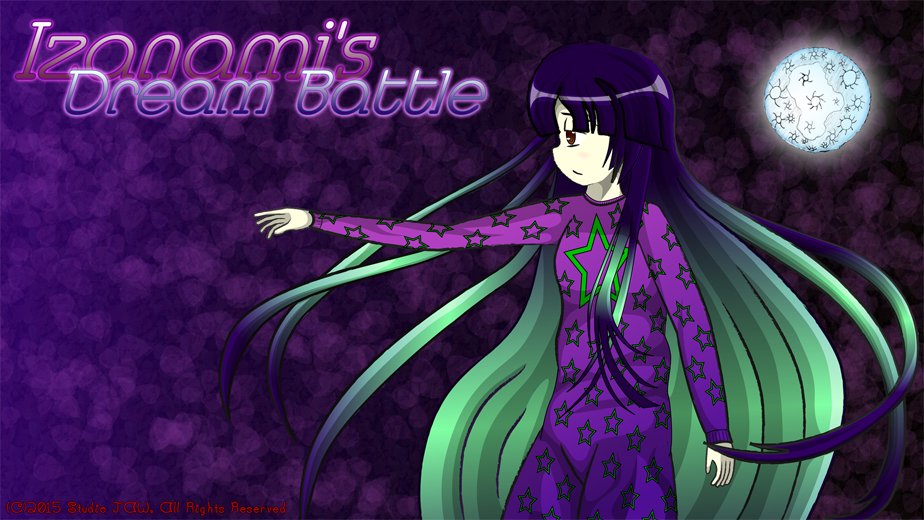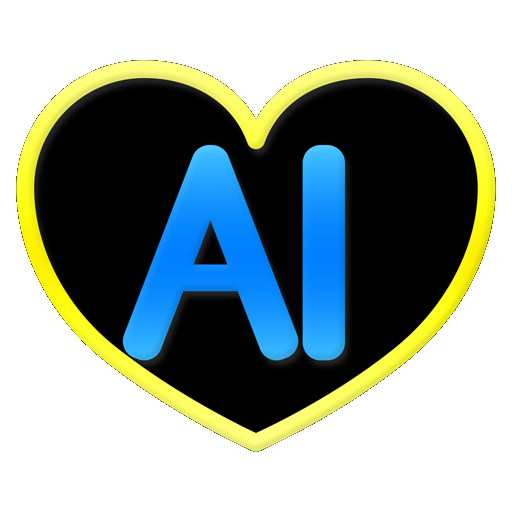
AI Com
Your AI Companion Made With Love
Create your own multiuse AI Companion with the power of AI Com. With support for many different AI Models, we help you bring those together and create a customized companion AI that you can use for Virtual Reality, Streaming, Your home, and more!
IZANAMI’S dREAM BATTLE
Explosions, ships, bullets and more!
Have fun with this classic style arcade shooter! I designed it to be a flexible system allowing you to script your own levels, bullet patterns, enemies and more! You can even modify the game as far as making your own entirely original game!